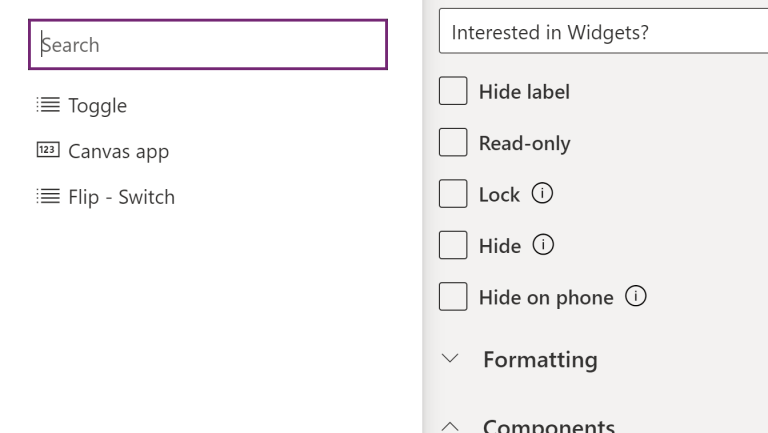Business rules are a powerful available to any Dynamics 365 System Administrator. They allow you to use a simple drag-and-drop interface to perform complex logic on a form. One intriguing option
Last week, Microsoft announced the new model-driven app design experience. For any Dynamics 365 online and Power Platform customers, this presents a brand new way to build. With any big change, it
One of the newer controls available in Power Apps is the toggle control. It replaces the deprecated Flip Switch control. In today’s blog, I’ll walk you through how to configure this
After a brief delay, 10-Minute Mondays have returned! This week, we looked at typical System Administrator tasks and where you should make them: In the Power Apps Maker Portal (make.powerapps.com).
There’s big news in Model Driven Apps controls: new ones have been added (sort of, but still – yay!) and some of my favorites have been deprecated (boo!). The Good While the Flip Switch
Last week, I blogged about how to add a new system view in Power Apps for Dynamics 365. Today, let’s talk about a simpler update – how you can change your existing system views. Going
In today’s blog, we walk you through how to add a new system view to Dynamics 365 using Power Apps. Going forward, we assume you will be packaging all changes in solution files in a Sandbox
IMPORTANT UPDATE: Sadly, the Flip-Switch Control was deprecated. BUT you can use the Toggle control, which does the same thing – but better! It defaults to a NULL value. Which is a big win for
Check out my DynamicsCon 2020 session in it’s 42-minute long glory! I know it’s a long video, but I hope you enjoy it, learn some new things and take away a few new tidbits that can help
Here in Pennsylvania, my kids have a school holiday. Which naturally means that I’ve asked them to record a video. I told them it would be an interview, but I did not tell them what it would be