Navigating the terminology surrounding Copilot and sales can be a daunting task. This month marked the introduction of Copilot for Sales’ premium version, leaving behind its “standard functionality” counterpart. Moreover, there’s Copilot in Sales—a distinct entity from the previous two. The significance of prepositions in this lineup cannot be overstated. 😉 This article aims to shed light on the differences among Copilot in Sales, Copilot for Sales, and Copilot for Sales (Premium), although it doesn’t guarantee complete clarity. Given the current confusion among users, administrators, and industry experts, it’s likely the terminology will undergo changes. The existing nomenclature is simply too perplexing to maintain.
This blog originally appeared at dynamicscommunities.com
Copilot in Sales
Also known as the “Copilot Experiences in Dynamics 365 for Sales,” the Copilot in Sales is the AI assistant within the Sales apps. It opens along the right-hand panel of the sales apps. Users can query Copilot in Sales using natural language, view opportunity and lead summaries, check out latest news for an Account and get meeting preparation summaries. You can also compose and send emails, as well as view and copy email summaries – all within Dynamics 365 for Sales.
There are also a lot of exciting new features being rolled out as part of the 2024 Release Wave 1 notes for Dynamics 365 for Sales under the Copilot and AI innovation section.
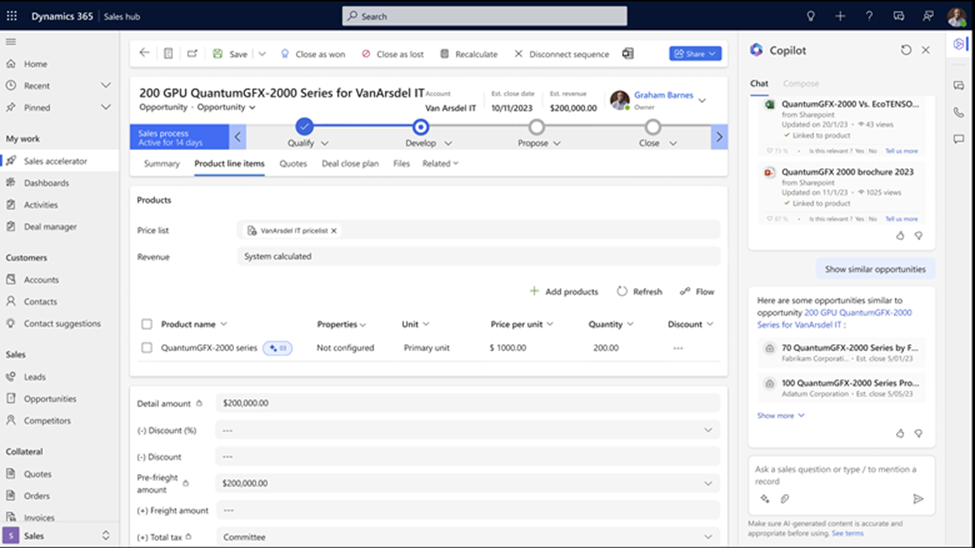
Copilot in Sales side-panel, from Microsoft documentation.
Copilot for Sales “Standard Functionality”
How did we end up with two “Copilot for Sales” offerings? I will try my best to keep this brief. I believe a short history may shed some light on how this all came to pass.
A Brief History: How did we get here?
First, we had Viva for Sales. Which morphed into the Sales Copilot, which was rebranded to Copilot for Sales (now referred to as the “standard functionality”), which is soon becoming Copilot for Sales (premium). Each time there was a name change, new functionality (and price points!) were introduced.
Now, we have organizations and users regularly utilizing the Copilot for Sales (standard functionality) – like me! I love it! – while others will begin signing up for Copilot for Sales (premium) which is brand new and available March 1. Rather than take away the standard bits and completely replace Copilot for Sales (standard), they just won’t support it any longer. There will be no new functionality released here. But if you have it included with your Dynamics 365 for Sales license today, you can keep using it without adding the new Copilot for Sales license.
Did that help? Or did that confuse more? I’m really not sure… Moving on!
Copilot for Sales: Standard Functionality
Copilot for Sales had excellent capabilities today in both Outlook and Teams. In Outlook, Copilot for Sales allows users to create, read, update and delete CRM records (for both Dynamics 365 and Salesforce). Additionally, it provides email summaries, opportunity summaries and the ability to draft emails. In Teams, Copilot provides meeting summaries with conversation intelligence, deal rooms to collaborate with other users and sharing contact cards. These are all considered standard functionality for the Sales Copilot. And, in my opinion, they are absolutely fantastic!
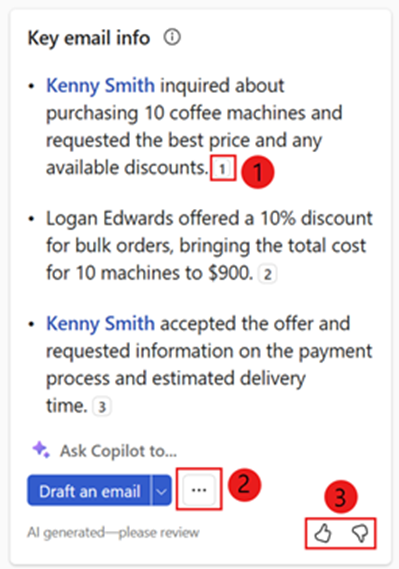
An image from Microsoft documentation showing some standard functionality of Copilot for Sales to summarize and draft an email.
Copilot for Sales (premium)
Newly announced, the Copilot for Sales premium edition is coming March 1, 2024! It costs $50 per user per month, or $20 per user per month if the customer already has Copilot for Microsoft 365. It comes with new features that are pretty impressive. The premium version will offer the following updates in Outlook: BANT (budget, authority, need, timing) analysis, buying intent, recommended CRM updates and more. In Teams, it will offer meeting preparation, recommended CRM updates, real-time call insights and more. There will also be deep integrations throughout the Microsoft 365 apps as well.
There are many features coming soon to this version of Copilot for Sales. I wrote an article earlier this month talking about what is included in the 2024 Release Wave 1 updates – check out the list here.
Licensing
Licensing is a whole other confusing space. Instead of attempting to clarify it in this article, I will direct you to this Copilot for Sales FAQ Microsoft Learn document, which includes this helpful graphic:
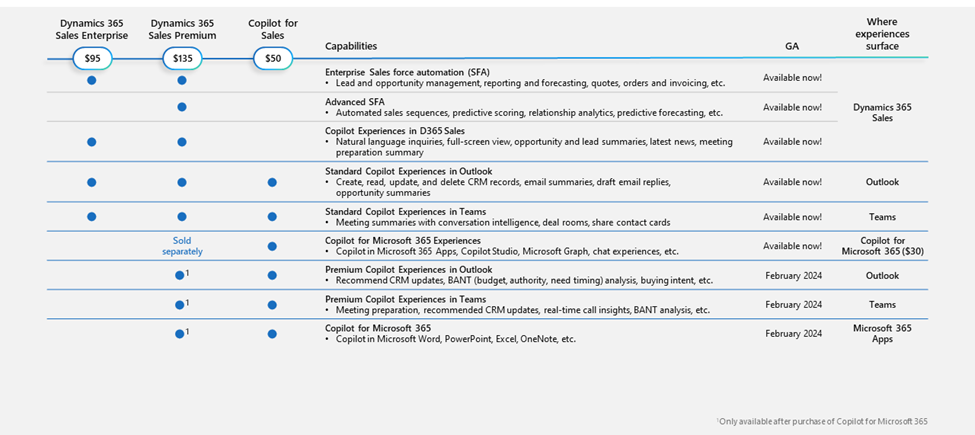
From Microsoft documentation showing different license types and multiple Copilots.
