Power Automate has 15 amazing built-in connectors to help enhance your automations.
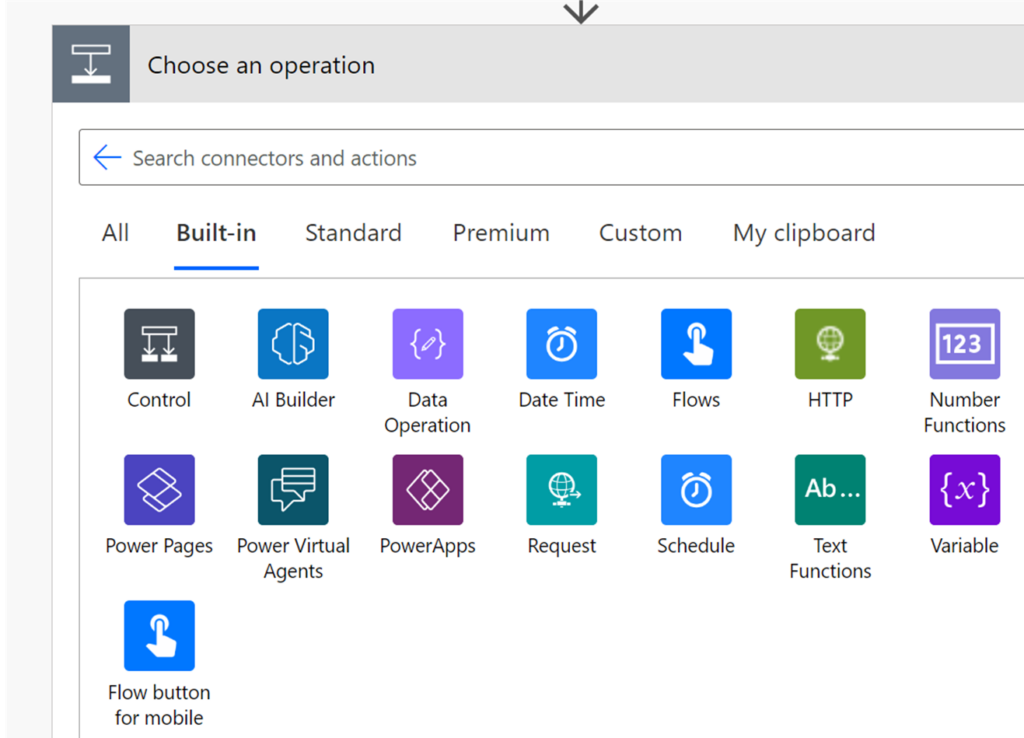
Microsoft Power Automate is a powerful automation tool that enables users to automate workflows and tasks across various applications and services. One of the key features that make Power Automate so versatile is its extensive library of connectors. Connectors allow you to integrate with a wide range of services, applications, and platforms, making it easier to create seamless automation solutions.
In this article, we will explore the 15 built-in connectors for Power Automate, showcasing their capabilities and how they can be used to streamline your business processes.
Power Automate innovates at a VERY fast speed! These are the 15 built-in connectors available as of September 6, 2023. They will likely change. New connectors may appear. Triggers and action can be added or deprecated.
The 15 connectors
- Control
0 triggers, 6 actions: Condition, Apply to each, Do until, Scope, Switch, Terminate
- AI Builder
0 triggers, 18 actions: Analyze sentiment, Classify text, detect, translate, predict and more
- Data Operation
0 triggers, 7 actions: compose, create table (csv or html), filter, join, parse JSON, select
- Date Time
0 triggers, 6 actions: Add to time, convert time zone, current time, get future time, get past time, subtract from time
- Flow button for mobile
1 trigger: manually trigger flow, 0 actions
- Flows
0 triggers, 1 action: run a child flow
- HTTP
3 triggers: HTTP, HTTP + Swagger, HTTP Webhook, 3 actions: HTTP, HTTP + Swagger, HTTP Webhook
- Number functions
0 triggers, 1 action: format number
- Power Pages
1 trigger: when Power Pages calls a flow, 1 action: Return value(s) to Power Pages
- Power Virtual Agents
1 trigger: when Power Virtual Agents calls a flow, 1 action: Return value(s) to Power Virtual Agents
- Power Apps
2 triggers: PowerApps, PowerApps (v2), 1 action: Respond to a Power App or flow
- Request
1 trigger: when an HTTP request is received, 1 action: Response
- Schedule
1 trigger: recurrence, 2 actions: delay, delay until
- Text Functions
1 triggers, 2 actions: Find text position, substring
- Variable
0 triggers, 6 actions: Append to array, Append to string, Decrement, Increment, Initialize, Set
Some common use cases where you can utilize a built-in connector
•To create a URL that is a hyperlink to a CRM/CE record: Compose action in the Data Operation connector.
• To provide different Yes/No paths based on a prior step: Conditional action in the Control connector.
• To create a table display instead of a list of items: Create table action in the Data Operation connector.
• To delay an action: Delay or delay until action in the Schedule connector.
