Here is how to opt-in for early access features in the Dynamics 365 and Power Platform release plans. In just 5 simple steps, you can test drive the latest release wave updates.
Best practice tip! Opt-in to the Early Access features in your Sandbox system. Make sure to test there. Not all early access features will become general availability. Be very cautious to use any of these in Production.
- Go to the Power Platform Admin Center.
Head to admin.powerplatform.com
- Click Environments on the left, then click on the name of the environment to opt-in.
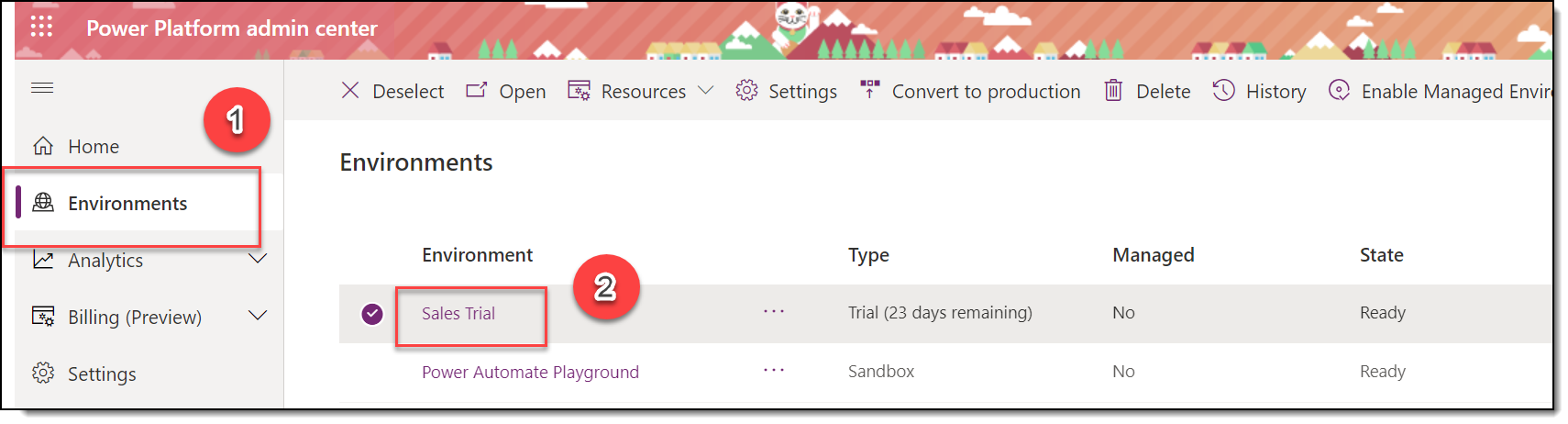
- Find the “Updates” box in your environment details.
If this doesn’t reflect the latest updates, you need to click Manage in the top right hand corner of the Updates box.

- Click Update now in the panel that opens on the right-hand side.

- Confirm that you want to turn on updates.
Note: this can take a few hours. After it completes, you will have access to the early release features as they become available! Happy testing 😁

