It’s easier than ever to share your model-driven app with users! Share directly from Power Apps, and you can choose between security roles and / or individual people in your organization.
This has been updated! Check out this article for the latest information!
Sharing is caring! How to get started
Well this one is “easy peasy lemon squeezy” as my kids say. Three simple steps:
- Select your app at Power Apps.
From make.powerapps.com, navigate to your apps. Highlight the app from the list.
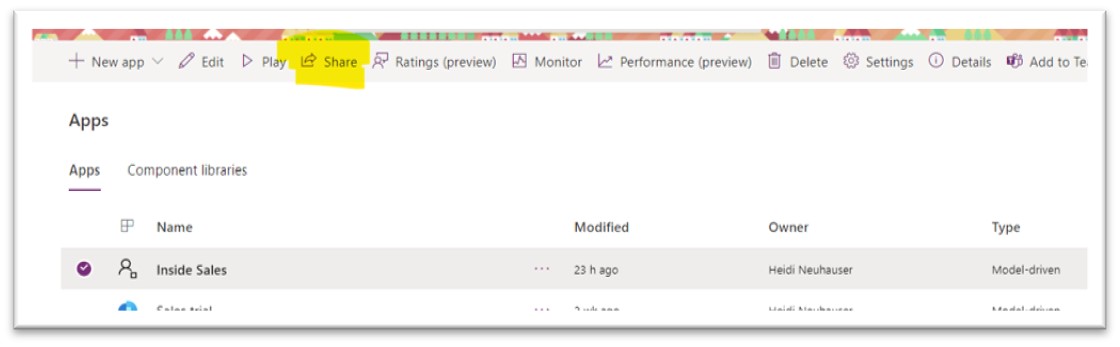
- Click the Share button in the ribbon (highlighted above).
- A new Share window pops up.
Select the security roles and/or individual users you would like to share the app with.
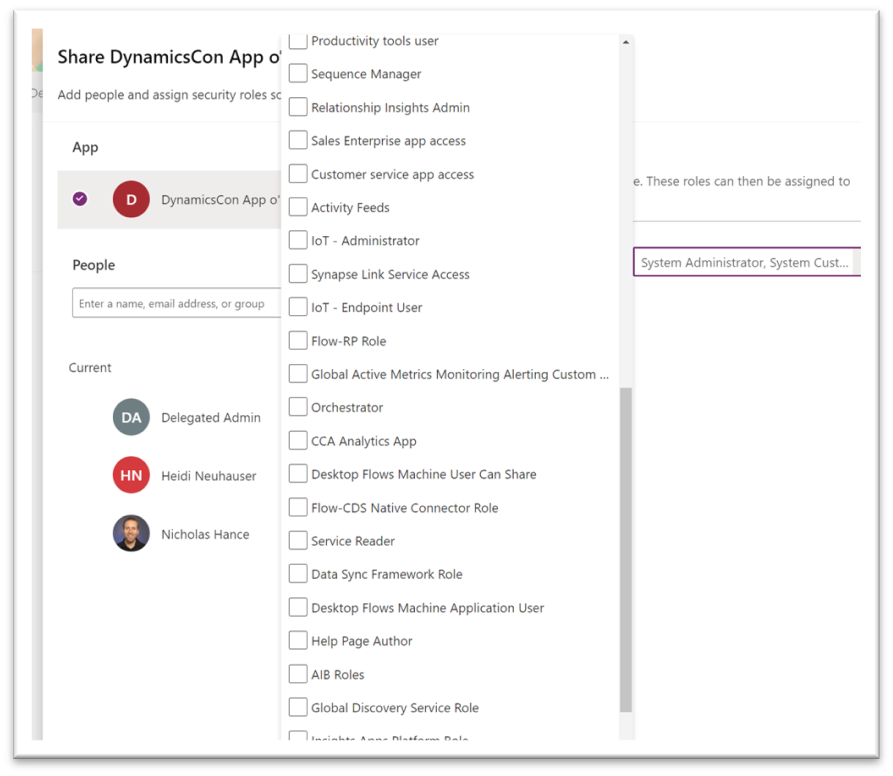
Model-driven App Sharing FAQs
If you don’t see the Share icon and button in Power Apps, you don’t have appropriate permissions to be able to share the app to additional users. Check with your System Administrator to see if you can get the appropriate permissions. You will need share permissions on the model-driven app table.
This is likely a permission error as well – make sure their security role has Read permissions on the model-driven app table.
Don’t forget to give the user a security role that has permissions on the custom tables within their security role! Minimally, they need Read access. If you want them to add new data in the custom table, they need Create. If you want them to edit data in the custom table, they need Write.
