Check out the latest video in the Power Tips video series with Kylie Kiser.
DynamicsCon Live is coming to San Antonio in just over two weeks. Kylie and I are co-presenting a session: 50 Tips in 50 minutes. In today’s video, we decided to preview a random set of 5 tips.
Catch the full video below, and if you haven’t already – register for DynamicsCon live here:
The five tips we discuss here are:
- Use the Attribute Usage Inspector in the XrmToolBox.
- Table Relationships Matter.
- Use Approval Templates.
- Offer Ongoing Learning Opportunities.
- Turn on New Features.
Use the Attribute Usage Inspector
There are a ton of useful tools in the XrmToolBox. One of them is the Attribute Usage Inspector(in our full 50 tips session, we will talk about a few others). This tool is handy to check which fields are and are not in use.
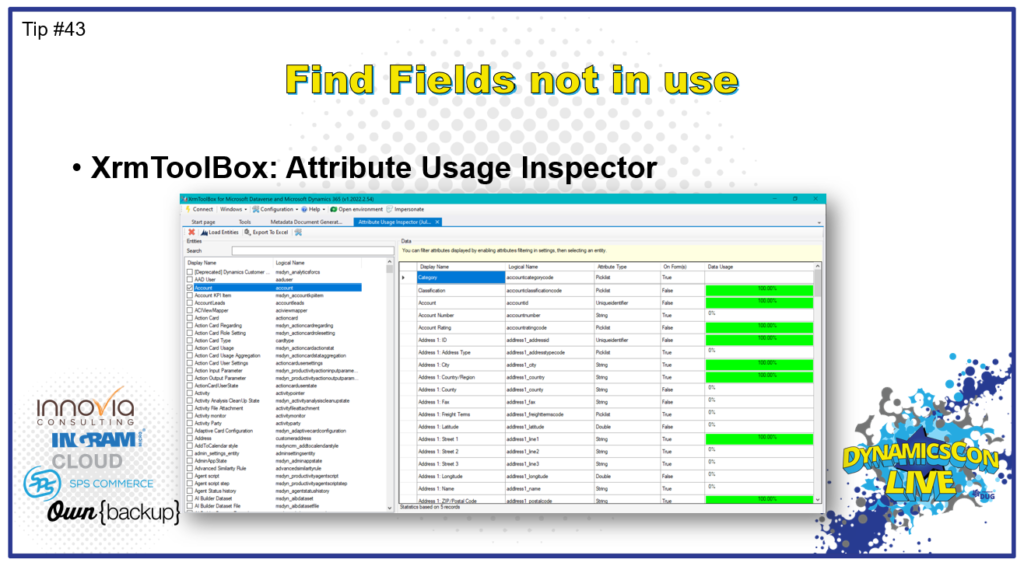
Table Relationships Matter
Table (or entity) relationships in Dataverse can be 1:N, N:1 or N:N.
- 1:N example: 1 Account has many Contacts
- N:1 example: There are many activities on 1 Opportunity
- N:N example: Marketing lists have many contacts on 1 list, while 1 Contact can also be on many lists
Today, you can use the Maker Portal at Power Apps to manage several things on table relationships, but most features are accessed using the Classic Designer. Switch to classic to update relationship behavior and specific cascade settings, map fields and change requirement levels.
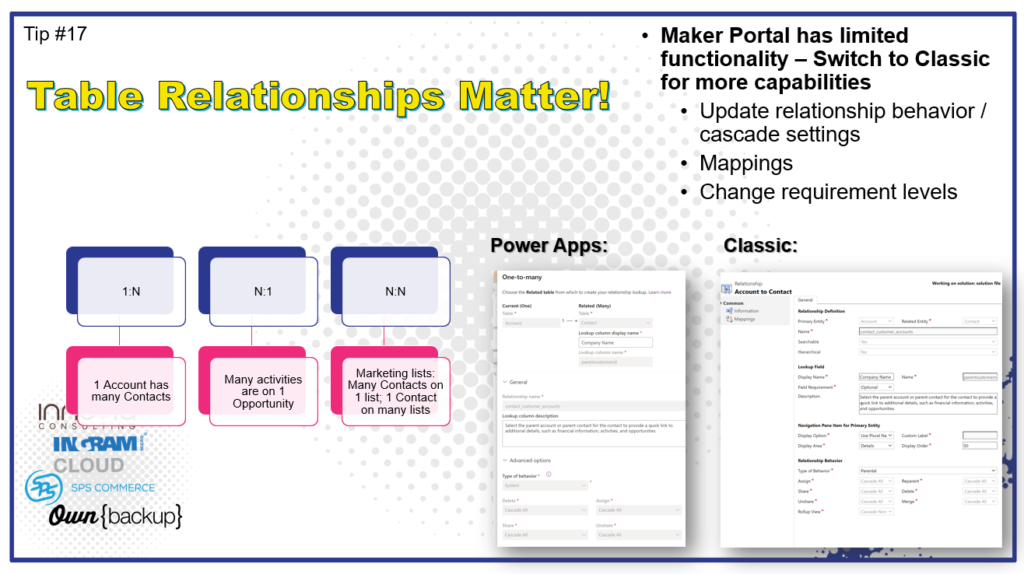
Use Approval Templates
This excellent tip came from Kylie’s experience on recent projects, and it’s a great idea! Rather than managing a list of approvers that may change often in Flow/Power Automate, create a custom table in Dataverse and manage it there!
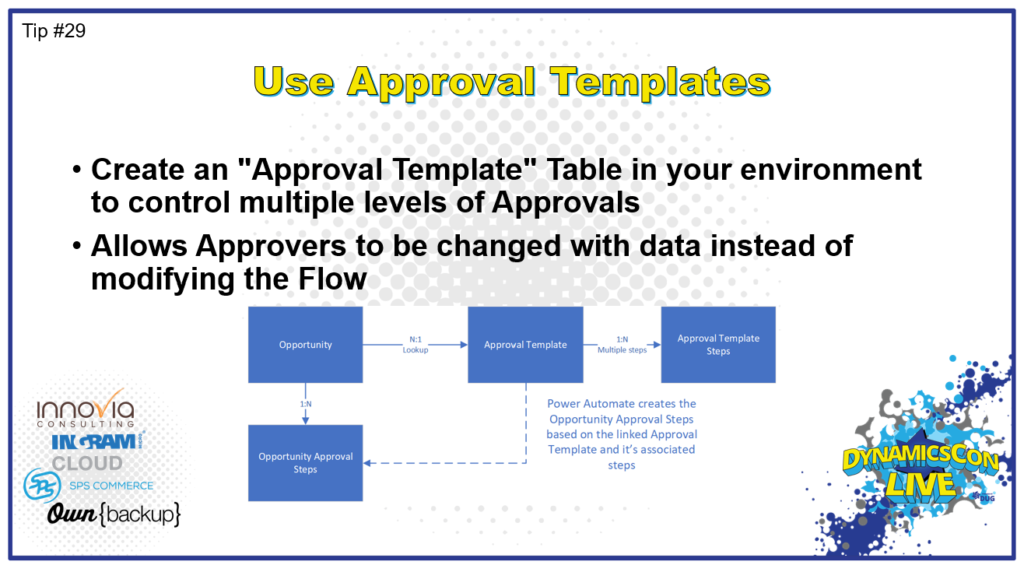
Offer Ongoing Learning Opportunities
Avoid the “Big Bang” approach of training! Help you users by offering ongoing learning opportunities. Some great examples of this could be lunch and learns, tips and tricks, Dynamics 365 / Power Platform Newsletters and building a video library.
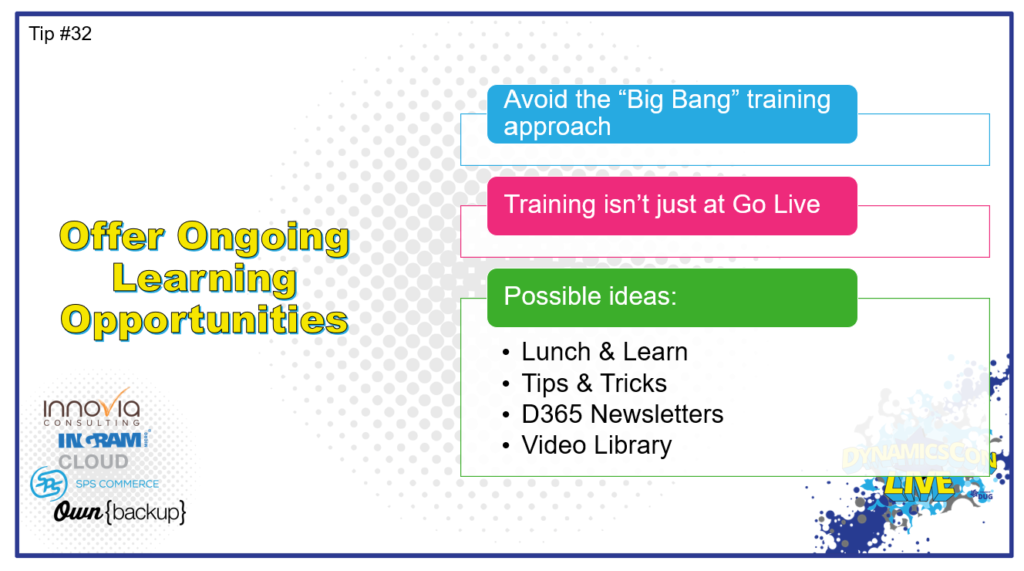
Turn On New Features
Don’t just read about the upcoming features – turn them on! Head over to make.preview.powerapps.com to get started testing out the upgrades and features.

