Sad news friends. It appears the the Input Mask control for Dynamics 365 is now marked as Retired. 😔
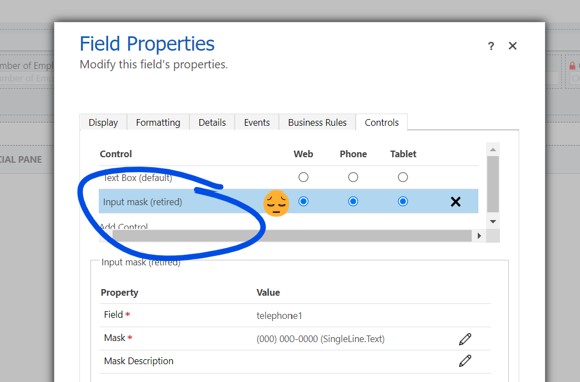
Thanks to Kylie Kiser who helped me realize this beloved control no longer worked in the current Dynamics 365 online interface as it once did.
I’d blogged about this control for a few years. I felt like it was a nice tool in your toolkit to help with streamlining data, which in turn helped reporting, consistency and overall user happiness.
I used this control almost exclusively for phone number formatting. I’m sure there are other uses, but that’s the one I am focusing on for this blog.
Now that it’s retired (which, what the heck is “Retired” versus the more official “Deprecation” that Microsoft has done in the past anyway?!), what are your other options?
Some possible alternatives to the Input Mask control
Well, of course, there’s custom code as an alternative. But if you’ve been here on my blog before, you know I tend to head to low-code, or – even better – NO CODE solutions.
The first place I looked was the PCF.gallery, a fantastic community resource. Here are three great alternatives you can use that are good (and dare I say, even better!) replacements for the input mask control.
1. Phone Number Format, from Mike Valentine. For model-driven apps.

2. International Telephone Input, from Alex Chen: for canvas apps.
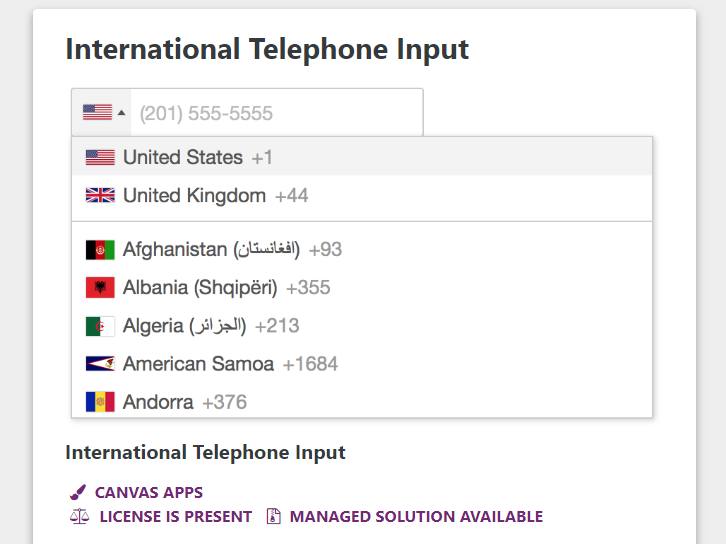
3. Phone Number by Country, by Allan De Castro. For model-driven apps.
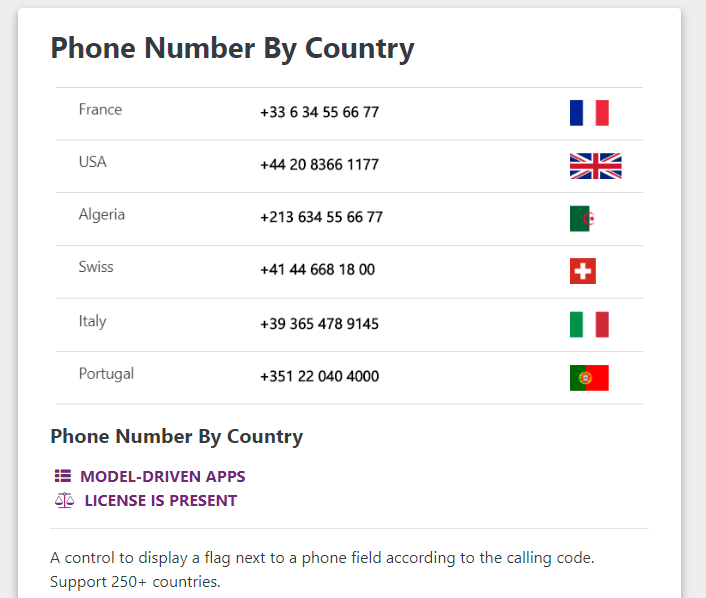
Have you found other resources for an Input Mask replacement? Do you miss it too, or is it just me?
Truth: I miss it less after researching these alternatives available at the PCF Gallery!

zidane
thank you for the information
Warlem Lima
PCF isn’t agradable for all clients. Some people prefer the Input Mask.
John
I am also trying to find a workaround for this as the Input mask doesn’t work for me. It adds the mask, but doesn’t save the characters as it once did. The format I am trying to enforce is 00-0000000 for Tax Id Numbers. There isn’t anything in the PCF Gallery that meets this need. Anyone know of another option out there? Thanks!
Michel
At john. you can use javascript https://powerusers.microsoft.com/t5/Microsoft-Dataverse/How-to-set-field-validations-on-Phone-Text-field/m-p/1240671#M13541