There are two new items in the 2022 release wave 1 notes pertaining to SLAs in Dynamics 365 for Customer Service:
In this blog, we will explore each of these and provide resources for you to learn more and get started using the features. Each of these items represent a small improvement designed to help agents and administrators better serve their customers.
Usability Enhancements
There hasn’t been any flexibility in the past with your SLA naming contentions – it was either “Succeeded” or “Expired.” Now, as an admin, you can customize the text that appears. Creativity rejoice!
You can also export and import holiday schedules and customer service schedules with SLAs – no longer will you need to build them separately in Sandbox and Production. Here are instructions on how to export/import calendars with SLAs. Note: this will become easier to accomplish ones the new Customer Service Admin Center reaches General Availability.
Custom Time Calculations
This is a pretty neat update: customers can now use custom calculations of the warning and failure time for any SLA KPI. Generally available, you can take advantage of this update now. However, to do this, you will need to build a custom plug-in.
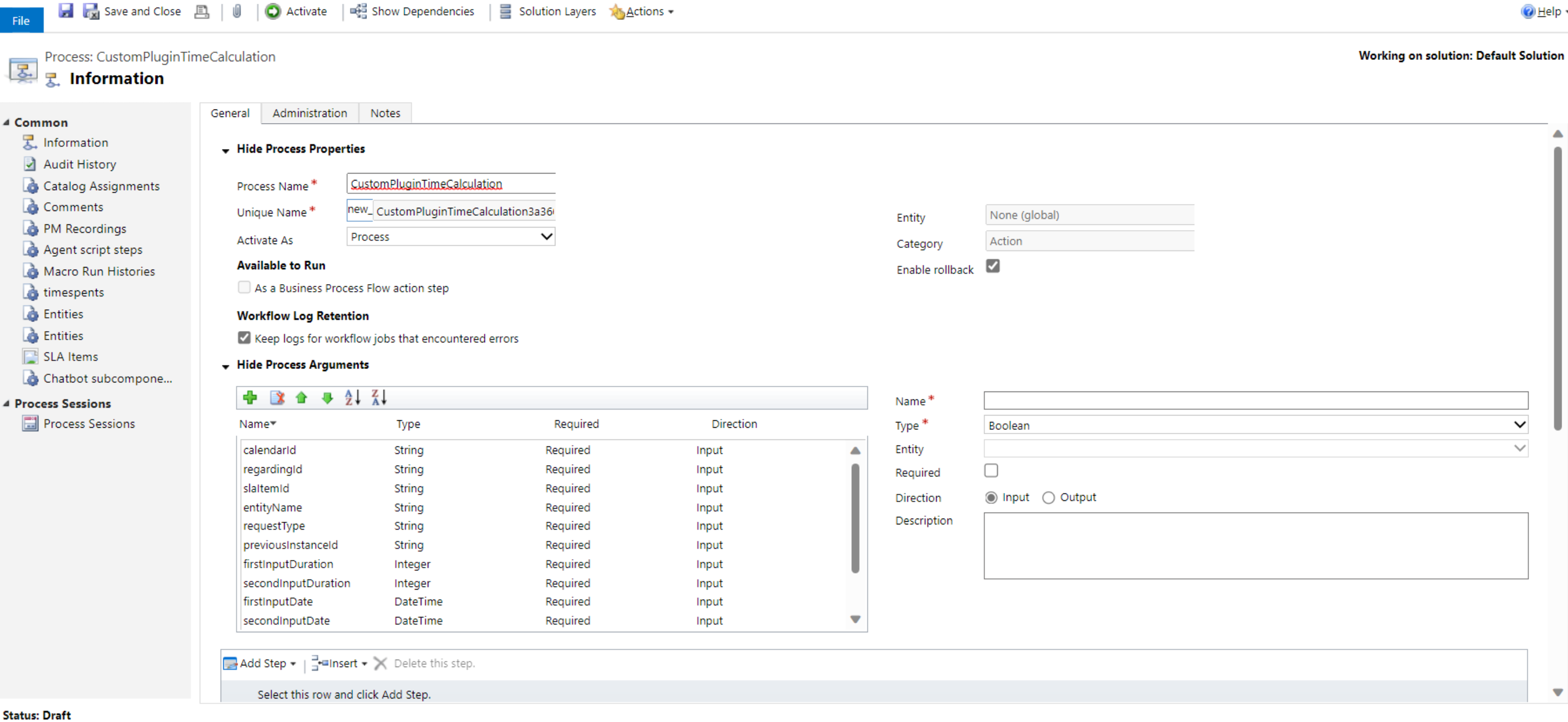
This is not a low-code/no-code solution!
Full instructions on how to build a custom plug-in can be found here.
Use the link above to learn a few scenarios and their plug-ins to implement code associated with your custom action.
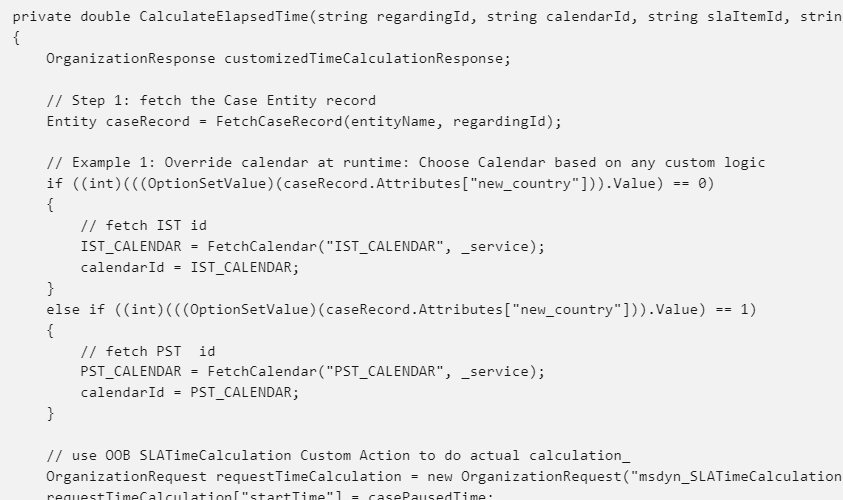
Closing Thoughts on Improvements with SLAs
Though none of these features will make a giant splash in your implementation, they’re taking you small steps closer to becoming quicker and more efficient in managing your case load KPIs.
If you need help with SLAs, feel free to reach out! Email me at heidi@reenhanced.com or add a comment below.
Video
Check out this Power Tips video with Kylie Kiser and Malcolm McAuley as we dive into three interesting new(er) finds throughout the Dynamics 365 for Customer Service App. I talk about these SLA improvements, while Kylie talks about recent Teams Integration points and Malcolm teachers us about Knowledge Management.
