Microsoft has a fantastic integration between Teams and Dynamics 365. In this blog, we review how you can use Teams in Dynamics 365, how you can use Dynamics 365 in Teams and what’s coming in the roadmap.
Why integrate Teams with Dynamics 365?
There are four great reasons why you should integrate Teams and Power Apps:
- Seamless in-app collaboration.
- Accelerate productivity.
- Enhance engagement in real-time.
- Integrate experiences across multiple channels without leaving the application.
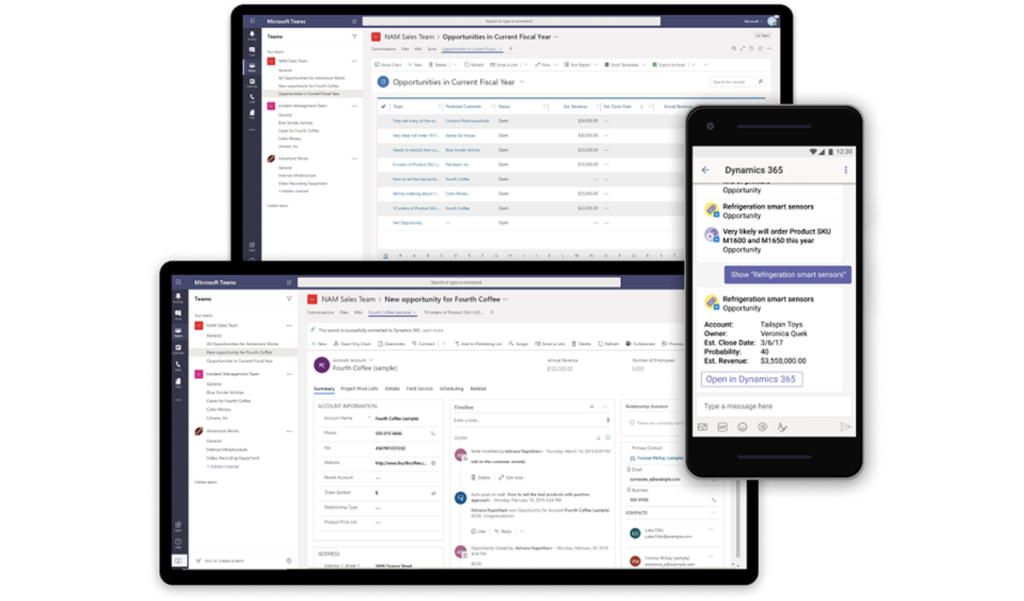
How can you use Teams in Dynamics 365?
- Launch Teams Chat in Dynamics 365 (PREVIEW FEATURE – Read more here).
You can engage in Microsoft Teams chats within Dynamics 365 while working on a record. Currently available in preview for: Dynamics 365 for Sales, Dynamics 365 for Customer Service, Dynamics 365 Field Service, custom apps.
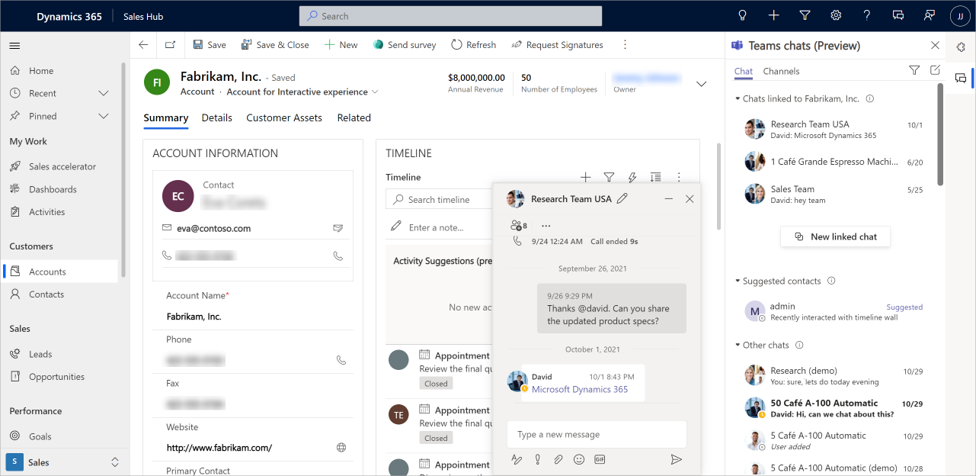
- Connect a record or view to a Teams channel from Dynamics 365 (available now, read more here).
Collaborate seamlessly between the two platforms. You can even set sensitivity level on the new channel, from Public to Highly Confidential.
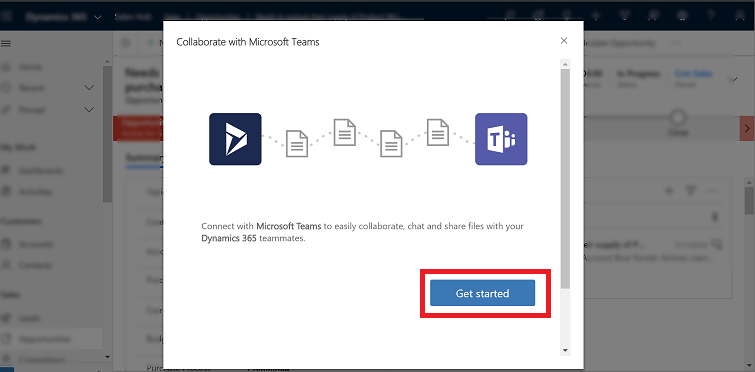
- Call customers and receive calls through the Teams dialer (IN PREVIEW, Sales App only, read more here).

How can you use Dynamics 365 in Teams?

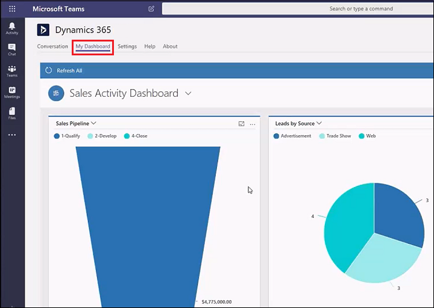
What’s coming in the current release wave with Teams integration points?
Need help integrating Teams and Dynamics 365?
I’m happy to help! Email me at heidi@reenhanced.com and let’s chat.
