The Dynamics 365 connector in Power Automate was marked for deprecation on May 5, 2020. However, you can still use it in existing flows. You can even build new flows using it.
But it will actually be deprecated and removed very soon!
If you are still using the Dynamics 365 connector, the time has come. You should really re-write those flows to use the Dataverse (Legacy) and Dataverse connectors. In fact, you will need to. You only have a few months left!
Yes, it’s weirdly confusing to have both a Dataverse Legacy and Dataverse version – and right now you will need to use both. There are some actions and triggers not yet available in Dataverse. Maybe I’ll blog about which connector to use for which use cases. Let me know in the comments if you’d like to see something like that!
Important Dates You Need to Know
On April 29, 2022, no new connections can be created using the Dynamics 365 connector. Your existing ones will still work – but you won’t be able to add anything new.
Here’s the big one….
On July 28, 2022 – all existing uses of the Dynamics 365 connector will be disabled. Gone. Kaput. Everything you have will break.
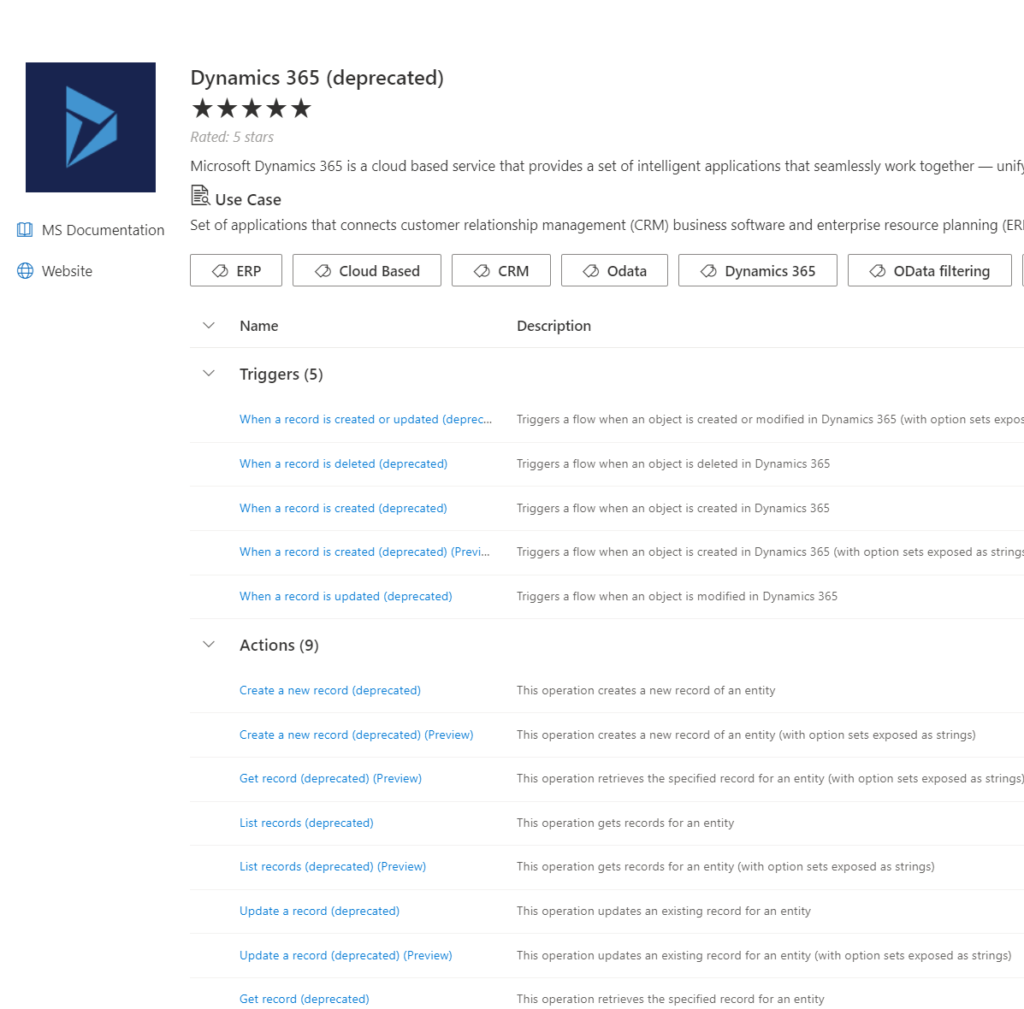
What should you do if you’re still using the Dynamics 365 Power Automate connector?
Try to re-write your flows using the Dataverse connector. If your trigger/action isn’t available there, use the Dataverse (Legacy) one.
The Dataverse (Legacy) connector will move to deprecation. Some day, everything will use the Dataverse one. But today is not that day. And you currently may need to use both.
Need Help?
If you need any help rewriting your flows using the Dataverse connectors, feel free to Contact Me, or check out this page from Microsoft Docs that talks about the removal of this connector.

James Bond
What’s the easiest way to see which flows are using the legacy connector?
Heidi Neuhauser
ahhhh that’s potentially a tough question to answer. Where does your organization store flows? Within solution files?
Simon
Hi
Can you let me know how to recognise these connectors please?
I can see the green Dataverse and grey Dataverse(legacy) and grey CDS connectors, but what does the D365 connector actually look like in a Power Automate Flow? Have you any screenshots?
Thank you!
Heidi Neuhauser
You can see the image that accompanies the Dynamics 365 connector can be seen here: https://www.connectorreview.com/#/c/dynamicscrmonline
That’s the logo you’ll see in anything using the connector. Does that help?