The XrmToolBox is a FREE tool that you can download to help you manage many, MANY things in your system. The free tools are written by brilliant Dataverse minds and are there to help the community use the system.
THE ULTIMATE SET OF TOOLS FOR MICROSOFT DATAVERSE!
– XrmToolBox
As of the date of this blog, there are 278 free tools available to you – you can find the full list here. Since this blog series is focused on System Administrators, I wanted to share six great tools available for System Admins to help manage their system.
6 Excellent XrmToolBox Tools to Help System Admins
- User Settings Utility: Manage user’s personal settings.
- Attribute Usage Inspector: Shows how often a field/column is used in an entity/table.
- Bulk Delete Tool: Deletes records in bulk. (Be careful!)
- Deduplicator: Use to help find duplicate records.
- Attribute Manager: Use to rename, delete or change the type of an attribute. (Be careful!)
- Personal User Views Migration: Reassign, copy, delete persona views, charts or dashboards
User Settings Utility
This is my go-to tool to do some simple things to help with user adoption. My 3 favorite things about this tool are:
- I can update default pane, default tab, records per page and time zone for users on an individual basis.
- For multinational organizations, I can update default currency for a user.
- If I need to manage email settings, I can use this tool to allow emails on behalf of another user, track email message settings, create record types and more.
All three of these things take actions that help users have a more efficient, effective database without requiring them to take actions. Without this tool, your other option is to train your end users to manage their own personal settings.
Here’s a sample of what this tool looks like in my environment:
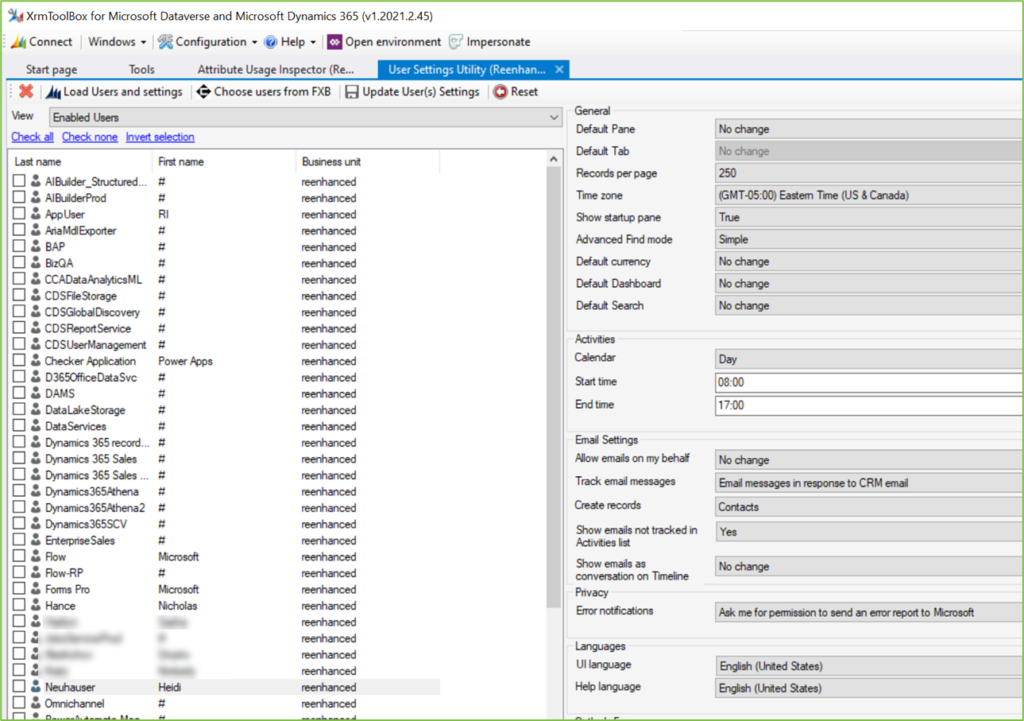
Attribute Usage Manager
As a System Administrator, you may have the requirement to remove columns from a table. You probably want to query the database and see how often the field is used by your end users. The Attribute Manager makes this a simple task with the click of one button. Your alternative is using Advanced Find queries.
Bulk Delete Tool
This very powerful tool is also very dangerous, be very careful when using this in your system! There is no undo! This is a great tool to clean up those system jobs that accumulate. Here’s a sample of what this tool looks like.
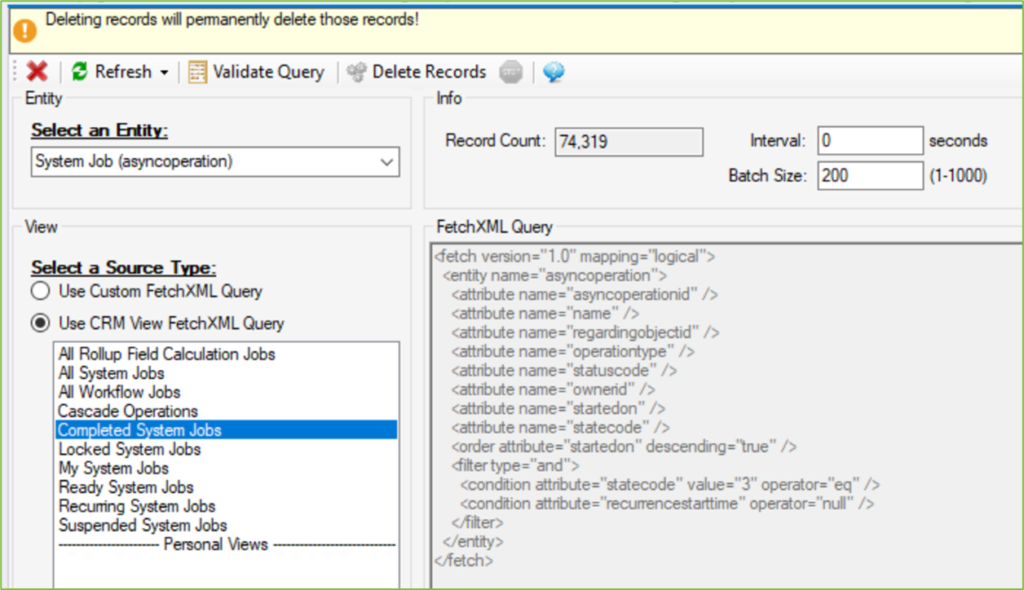
Deduplicator Tool
Need more than just out-of-the-box tools to find and merge your duplicate records? Check this tool out. Run it on any table (entity) in your system to view your duplicates on specified columns (fields). Make sure to use the checkboxes at the bottom to ignore leading and trailing white spaces and blank values!
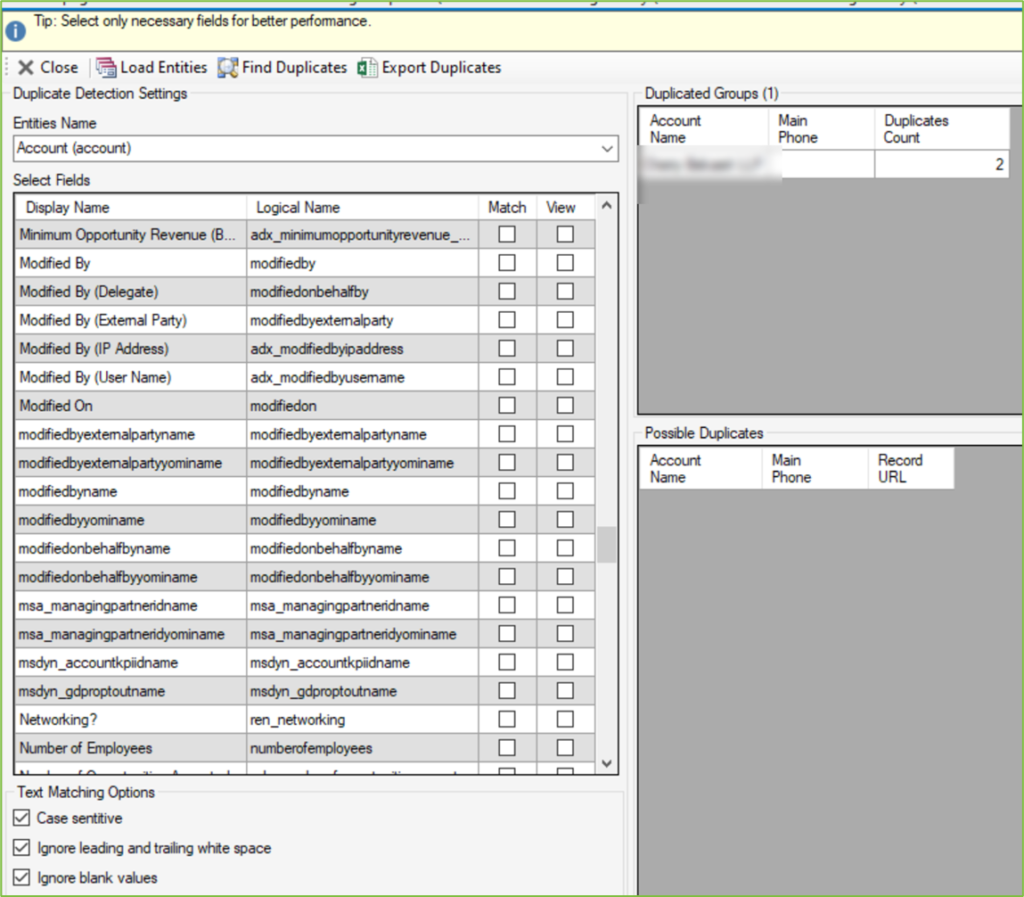
Attribute Bulk Editor
When using this tool, it’s important to remember one thing: with great power comes great responsibility. (Thanks Spider-Man!) You can use this tool to rename, delete, or change the type of an attribute. But, I’m sure you can infer this, this will really change your data within your database. ONLY use this tool when you are very, very certain you want to change a field! Make sure you have a plan to update your data if you’re changing type of an attribute (moving from free text to a choice field, for example). All that said, it’s pretty cool, isn’t it?!
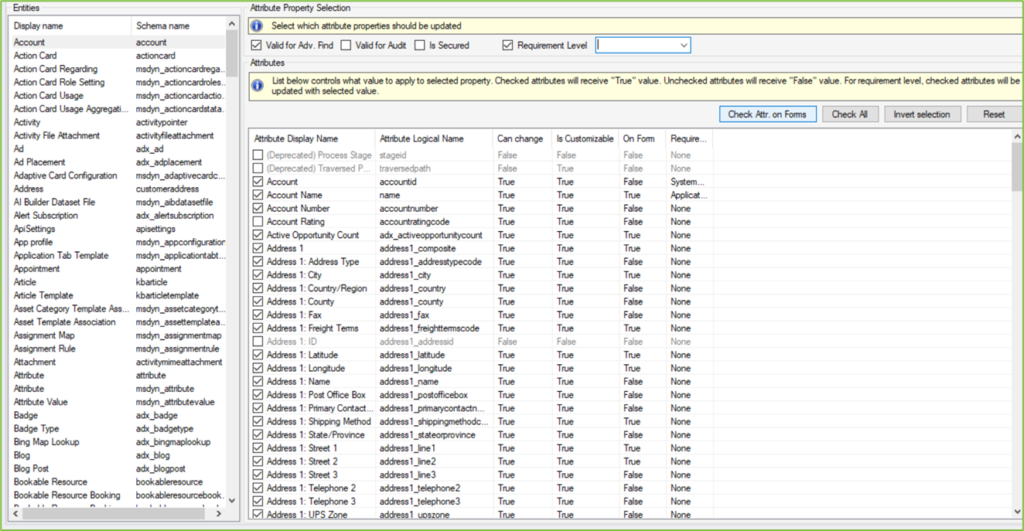
Personal User View Migration
Have you ever had a user build a personal views, dashboards or charts that you wanted to convert to a system view for all users? Well dear System Admins, this simple tool lets you do that with the click of a button! YES! This is it! Check out this amazing tool to help you migrate a personal view to a system view – hooray!
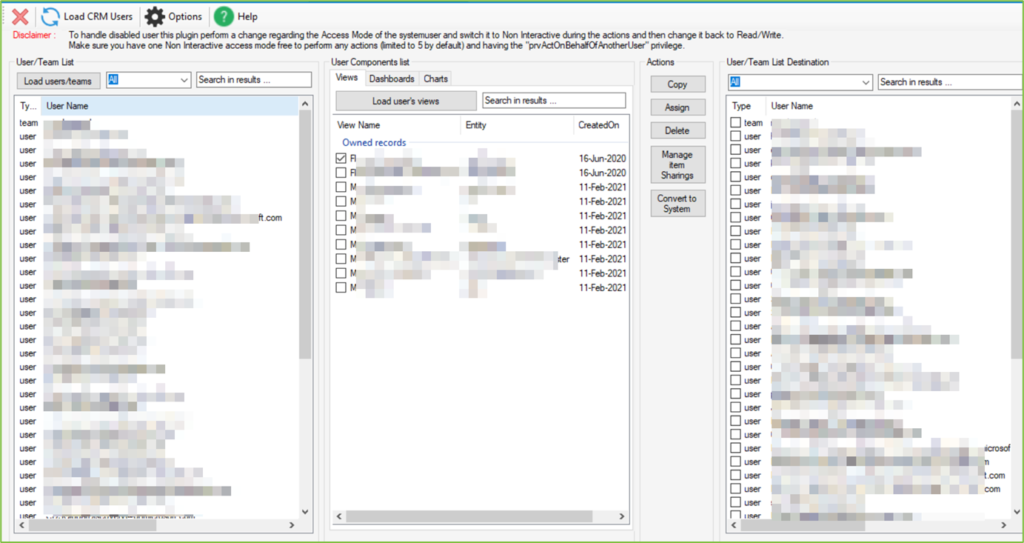
The 10 Tools
Here are the tools we will review in the entire series:
