Today, we will review the benefits of automating your business using low code and no code platforms. Specifically, we will evaluate Microsoft Dynamics 365 CRM and the Power Platform. Many things that once required the skill of a developer are now able to be accomplished by less technical staff, like myself. The age of configuration over customization is here!
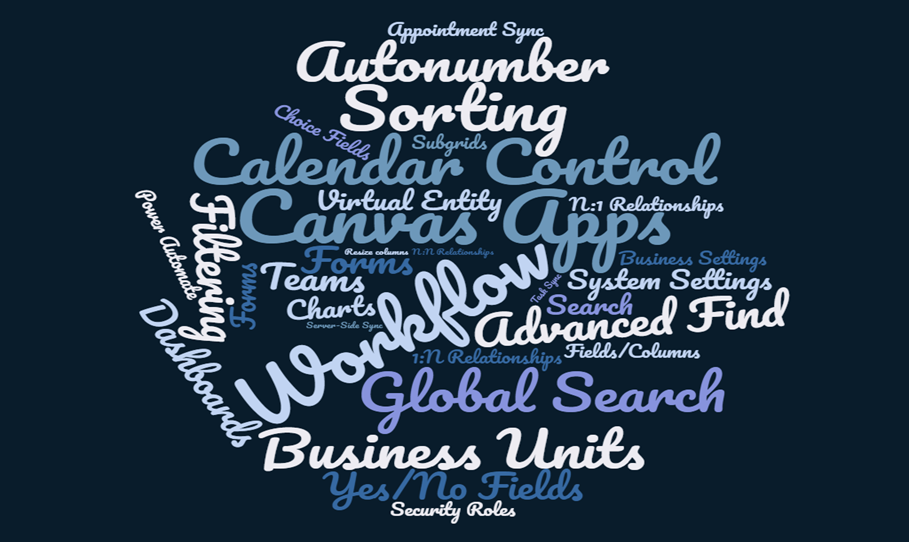
With no more than proper privileges and security roles in Dynamics 365, a System Administrator or System Customizer is able to make some pretty significant updates using low code / no code tools. The above word cloud shows just a small sample of what you can do using out of the box tools. It’s a wonderful time to be a System Administrator!
Dynamics 365 is built on a model-driven app. You can build custom model-driven apps for your user groups to tailor the user experience. Streamline what your users see when they log into Dynamics 365. Only show them the assets they need in order to do their job – and hide all of the noise they don’t need to see. All of this is accomplished using no code!

Let’s take a look on the Power Platform side of things: here is Power Automate. Power Automate provides Microsoft-certified connectors who build simple integrations between systems. No longer do you need Scribe, Kingsway Soft or other middleware to drive your integrations! Check out the drag and drop interface using low code / no code in Power Automate:
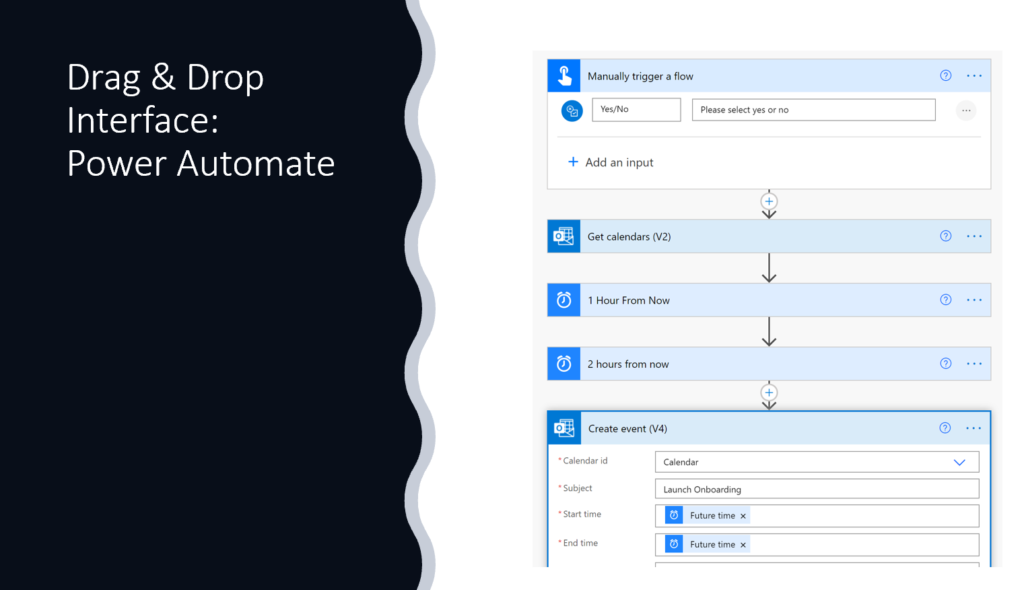
5 Benefits to low code / no code tools
- Seamless upgrades when new software updates are rolled out.
- Lower total cost of ownership.
- Less reliance on highly technical staff.
- Quicker deployment time for changes and enhancements.
- Less overall system maintenance.
Video learning
Check out this video on the same topic to learn more:
