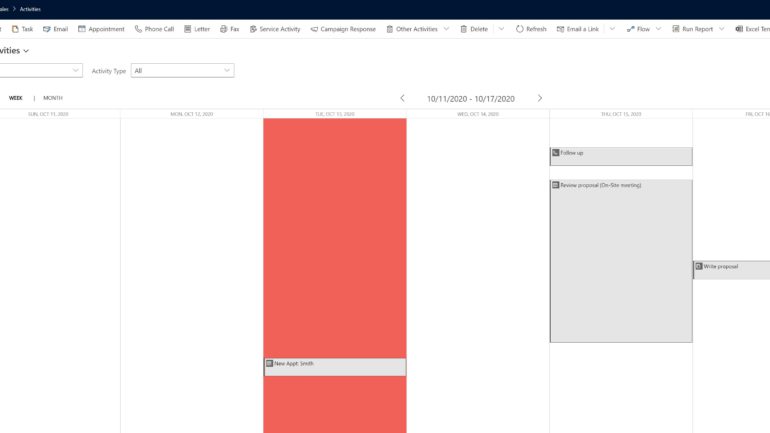We’ve talked before about how awesome the calendar control is in Dynamics 365. No matter how awesome something is, you’ll likely end up with a user who prefers to use the read-only grid instead of the calendar. If it happens to you, I have good news! You can teach your user to toggle from a calendar view to the read-only grid! Follow these simple steps below.
Switching Between Calendar & Read-Only Views When Calendar Control Has Been Enabled for an Entity or View
- In your Dynamics 365 system, navigate to your calendar view
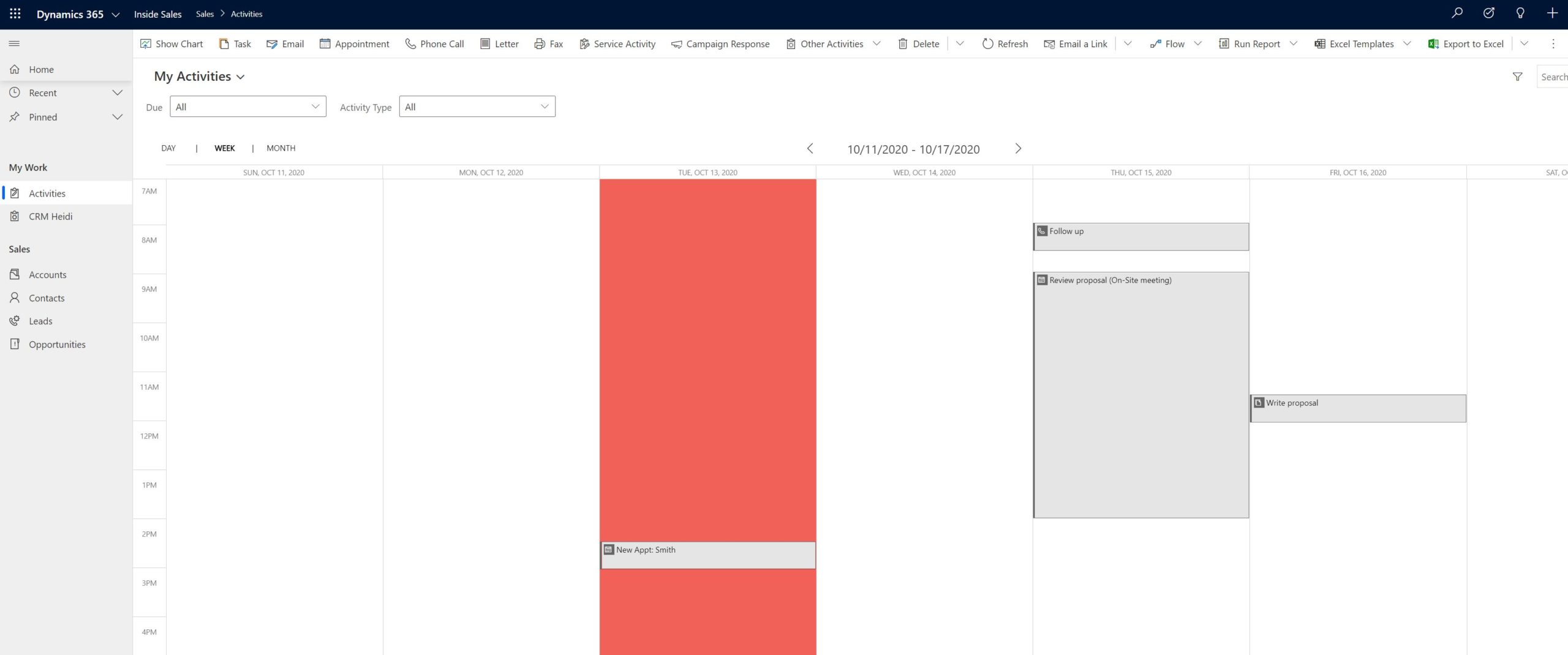
- At the top, click the three ellipses on the right-hand side of the command bar and select Show As
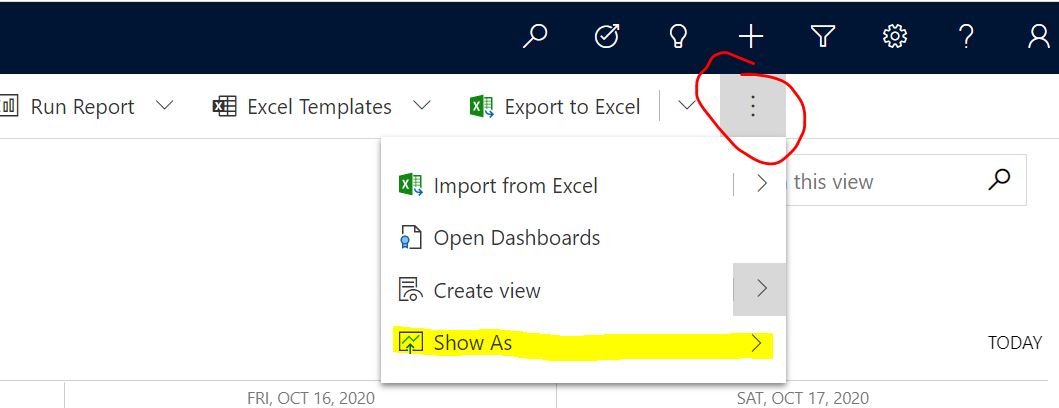
- After clicking Show As above, select Read Only Grid
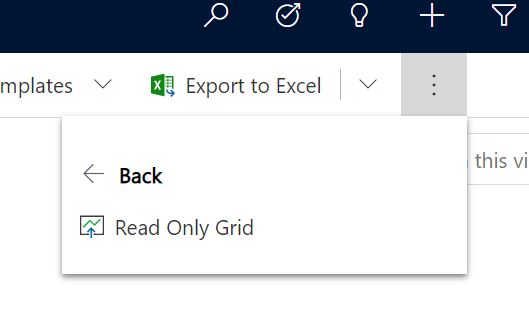
- Now, the view will display a list instead of a Calendar!

If I’ve followed these steps and want to go back to a Calendar view, what do I do?
Good question with a simple answer! Repeat steps 1 and 2 above. Then, select Calendar Control when you get to step 3:

Need Help with Calendar Control?
If you need help working with the calendar control in Dynamics 365, feel free to email me at heidi@reenhanced.com!