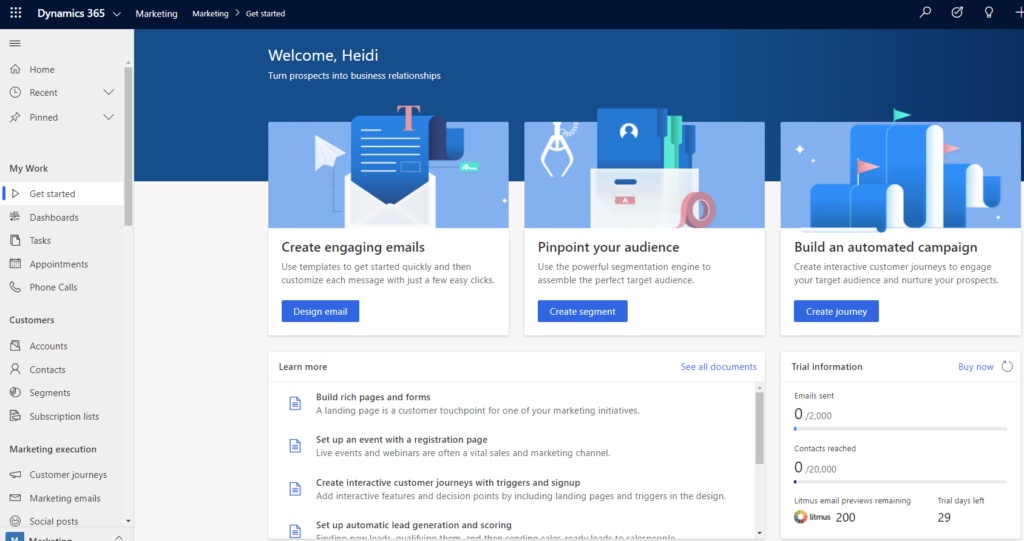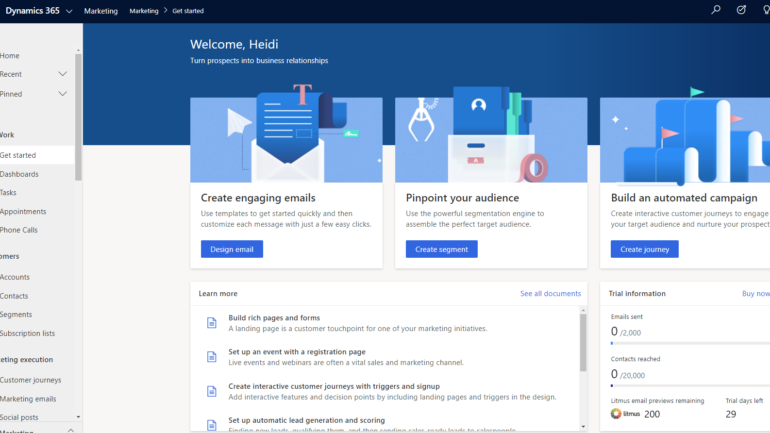Last month, I blogged about how to spin up a trial environment for Dynamics 365 Customer Engagement. Today, I wanted to walk you through how to spin up a trial environment for D365 for Marketing if you, like me!, wanted to check out a few things and test drive it.
Things to know about your Dynamics 365 for Marketing Demo environment
- You’ll need to provide your street address to use Dynamics 365 for Marketing. This is for CAN-SPAM compliance reasons.
- Spinning up a trial includes access to these parts of D365 for Marketing:
- Core marketing
- Event management
- Dynamics 365 portals
- Dynamics 365 Connector for LinkedIn Lead Gen Forms
With a trial, you get to test drive each of these fantastic features! You can evaluate what you get here and determine if the D365 for Marketing app is a good fit for your organization.
How to start your own trial
- First, head over to https://trials.dynamics.com/Dynamics365/marketing
- Enter your Work Email & Phone Number, then click the Get Started button at the bottom.

3. If you already have an account with this email address, you will see this. Just Sign In with your existing credentials.
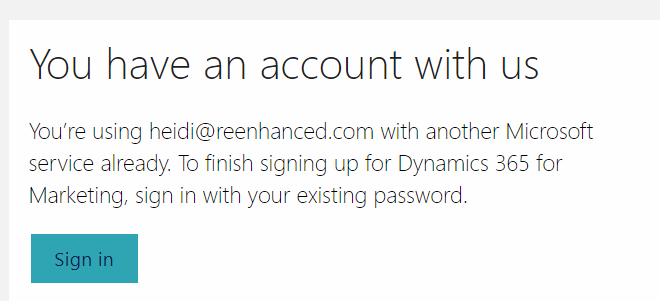
4. If you’re already licensed with a Dynamics 365 instance, you’ll likely see a message like this. Just click OK, got it.

5. Then, your trial will be built. This can take a few minutes – but then you’ll be brought to your brand new Dynamics 365 for Marketing trial site! Add a bookmark and check it out. Enjoy your trial environment!